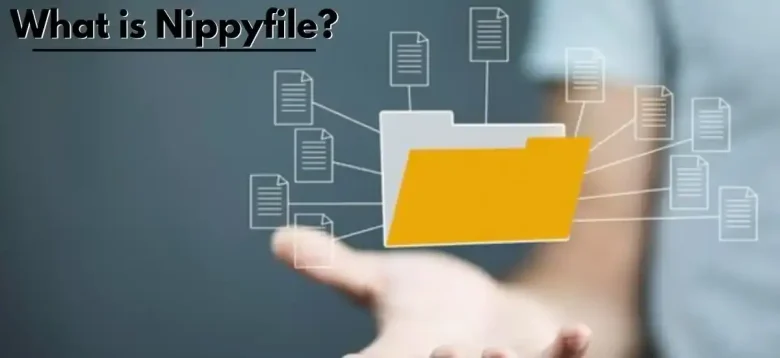In the vast expanse of the internet, one of the most fundamental concepts that anyone online must understand is the Uniform Resource Locator. It’s the address system that allows users to navigate to websites, access information, and interact with online resources. Whether you’re a beginner in web development or an experienced internet user, understanding URLs is crucial for grasping how the internet works. This article delves into the various aspects of URL, explaining what they are, how they function, and why they are integral to the internet.
What is a URL?
A Uniform Resource Locator is a reference to a web resource that specifies its location on a computer network, typically the internet. It acts as a specific address for a website, a webpage, or any resource on the internet. It is essentially the “address” that points to a specific location where content can be accessed. It is a sequence of characters that are used to identify a resource and retrieve it via a web browser.
Anatomy
It may seem simple at first glance, but it has several components that work together to form the complete address. Let’s break down the structure:
Scheme: The scheme specifies the protocol used to access the resource. The most common schemes are HTTP (Hypertext Transfer Protocol) and HTTPS (HTTP Secure), with HTTPS being more secure because it encrypts data between the client and the server. For example, in the URL https://www.example.com, the scheme is https.
Host: The host is typically a domain name that identifies a web server. In it https://www.example.com, www.example.com is the host.
Path: This part specifies the specific resource or page on the server. The path follows the host and is separated by slashes. For example, in https://www.example.com/products, /products is the path pointing to a particular resource on the server.
Query String: The query string is optional and is used to send additional data to the server. It begins with a question mark (?) and includes key-value pairs separated by an ampersand (&). For example, https://www.example.com/search?q=books&sort=asc has a query string that searches for “books” and sorts the results in ascending order.
Fragment Identifier: This component is also optional and is used to point to a specific section within the page. It follows the query string, preceded by a hash (#). For instance, https://www.example.com/articles#section2 will take the user to the section with the identifier section2 on the page.
The Evolution of URLs
The concept of URLs dates back to the early days of the internet when Tim Berners-Lee and other pioneers in the field of computer science envisioned a system for sharing documents across different networks. The introduction of the World Wide Web (WWW) in 1991 by Berners-Lee was a turning point. It was based on a hypertext system where documents could be linked together using URLs.
Initially, URLs were simple and mostly focused on identifying specific files on a server. Over time, as websites became more complex, URLs evolved to represent web pages, scripts, and even interactive resources. Modern URLs can point to specific search results, resources within databases, multimedia files, and even dynamic content generated on the fly.
How URLs Work
At a fundamental level, it directs a user’s browser to a web resource by utilizing a protocol like HTTP or HTTPS. When a user enters a URL in the address bar of a web browser, the following sequence of events occurs:
DNS Lookup: The browser initiates a request to a Domain Name System (DNS) server to resolve the human-readable domain name (e.g., www.example.com) into an IP address, which is a numeric identifier for the server.
Establishing Connection: Once the DNS resolves the address, the browser establishes a connection to the web server using the IP address. For secure connections, HTTPS will use encryption via SSL/TLS protocols.
Requesting the Resource: The browser sends an HTTP request to the server, asking for the resource specified in the URL. If the URL contains parameters or query strings, the browser sends that data along with the request.
Server Response: The server processes the request and responds with the requested resource. The response typically includes an HTML page, but it could also be an image, video, or other types of data.
Rendering the Page: The browser receives the data and processes it to render the page. If the resource includes further URLs (for images, stylesheets, or scripts), the browser will make additional requests to fetch those resources.
Types of URLs
There are different types of URLs that serve different purposes on the web. Below are some of the common types:
Absolute URLs: An absolute URL is a full address that specifies the complete path to a resource. For example, https://www.example.com/images/logo.png is an absolute URL because it includes the full scheme, domain name, and path.
Relative URLs: A relative URL points to a resource relative to the current page’s URLs. For instance, if a user is already on https://www.example.com/about, a relative URL like /contact would direct them to https://www.example.com/contact.
Shortened URLs: The shortening services like Bitly or TinyURL allow long and complex URLs to be converted into shorter versions. This is particularly useful for sharing URLs on social media or in print where space is limited.
Dynamic URLs: These URLs are generated dynamically by web applications based on user input or interactions. They often contain query strings to filter or sort content. For example, a search result page might have a dynamic URL like https://www.example.com/search?query=cars&category=vehicles.
Static URLs: These URLs point to fixed resources on the web. Unlike dynamic URLs, the content at these addresses doesn’t change unless the file itself is updated. For example, https://www.example.com/images/logo.png could be a static URL linking to an image.
The Role of URLs in SEO
URLs play a critical role in Search Engine Optimization (SEO). Search engines like Google use the structure of URLs to understand the content of a page and its relevance to user queries. A well-constructed URL can improve a website’s visibility in search engine results. Here are a few tips for creating SEO-friendly URLs:
Keep URLs Short and Descriptive: Use simple, clean URLs that describe the content of the page. For example, https://www.example.com/contact-us is more effective than https://www.example.com/page/34.
Include Relevant Keywords: Including keywords relevant to the content of the page can help search engines understand the topic. For instance, a product page for a laptop might have a URL like https://www.example.com/laptops/dell-xps-13.
Avoid Special Characters: Special characters such as spaces, underscores, or punctuation marks can make URLs difficult to read or interpret. Use hyphens to separate words instead.
Use HTTPS: Secure URLs (those beginning with https) are favored by search engines. HTTPS provides an encrypted connection between the user’s browser and the web server, making it a ranking factor in SEO.
Ensure Proper Redirection: If a page’s URL changes, it’s essential to implement proper 301 redirects to maintain search engine rankings and avoid broken links.
The Future of URLs
The role of URLs in the digital ecosystem continues to evolve. New technologies and standards are constantly being developed to improve the security, accessibility, and usability of URLs. Some key trends to watch include:
Smart URLs: As the internet of things (IoT) expands, smart devices are creating new opportunities for URLs. These smart URLs will allow devices to communicate with each other seamlessly, accessing and exchanging data automatically.
Voice Search Optimization: As voice assistants become more common, there is a shift toward longer, more conversational queries in URLs. Optimizing URLs for voice search could become an important SEO strategy.
Decentralized Web: The emergence of blockchain technology may lead to more decentralized web protocols where URLs might look quite different from what we know today. A shift to decentralized naming systems could change how websites are accessed.
Conclusion
URLs are an essential part of the modern internet. They enable users to access web resources, navigate the digital landscape, and interact with online content. Whether you’re browsing the web, creating a website, or trying to optimize your site for search engines, URLs are fundamental to everything we do online. By understanding how they work, their components, and their evolution, we can better appreciate their role in shaping the future of the internet.